My "I'm feeling ducky" workflow
Alfred is one of the most important productivity apps in my arsenal. I use Alfred as an entry point into almost everything I want to do with my computer, except for Google searches. I want to look something up, I still tend to go to Google Chrome, open a new tab, search in the address bar, and manually click on the first search result.
I often use Google as a search address book: a way to convert a query like "mcclesky v kemp" into an address like https://en.wikipedia.org/wiki/McCleskey_v._Kemp. With this operating model, all the search results except the first one are effectively useless. Given this modus operandi, I made an Alfred workflow that lets me go from search query to address in one keypress. Here's a GIF to explain what I'm talking about.
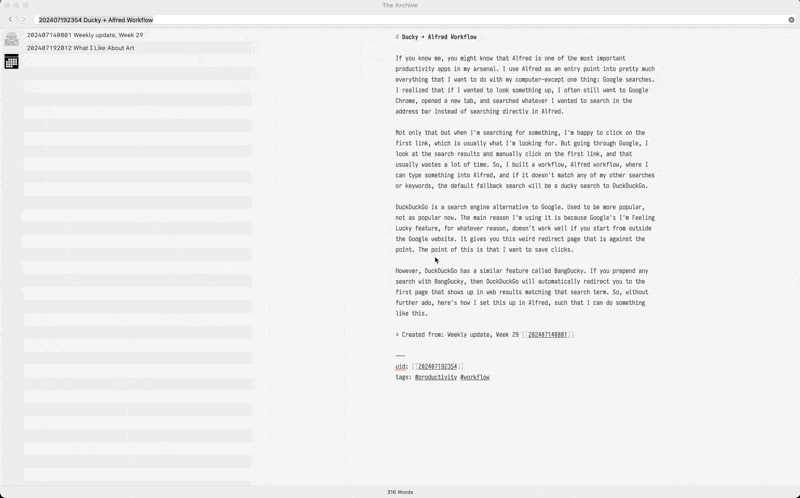
DuckDuckGo is a search engine. I'm using it because Google's I'm Feeling Lucky feature doesn't work well if you start from outside the Google website. It gives you this weird redirect page that is against the point of saving clicks.
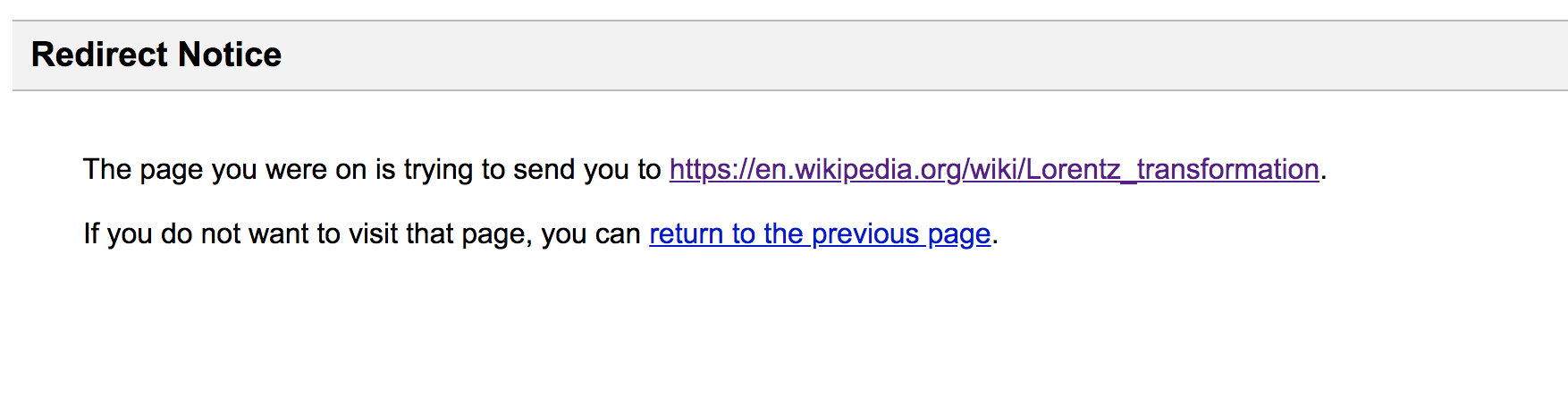
However, DuckDuckGo has a similar feature called !ducky. If you prepend any search with !ducky, DuckDuckGo will automatically redirect you to the first page in web results matching that search term. So, without further ado, here's how I set this up in Alfred.
- Create a custom "web search" in Alfred by going to Alfred Preferences -> Features -> Web Search.
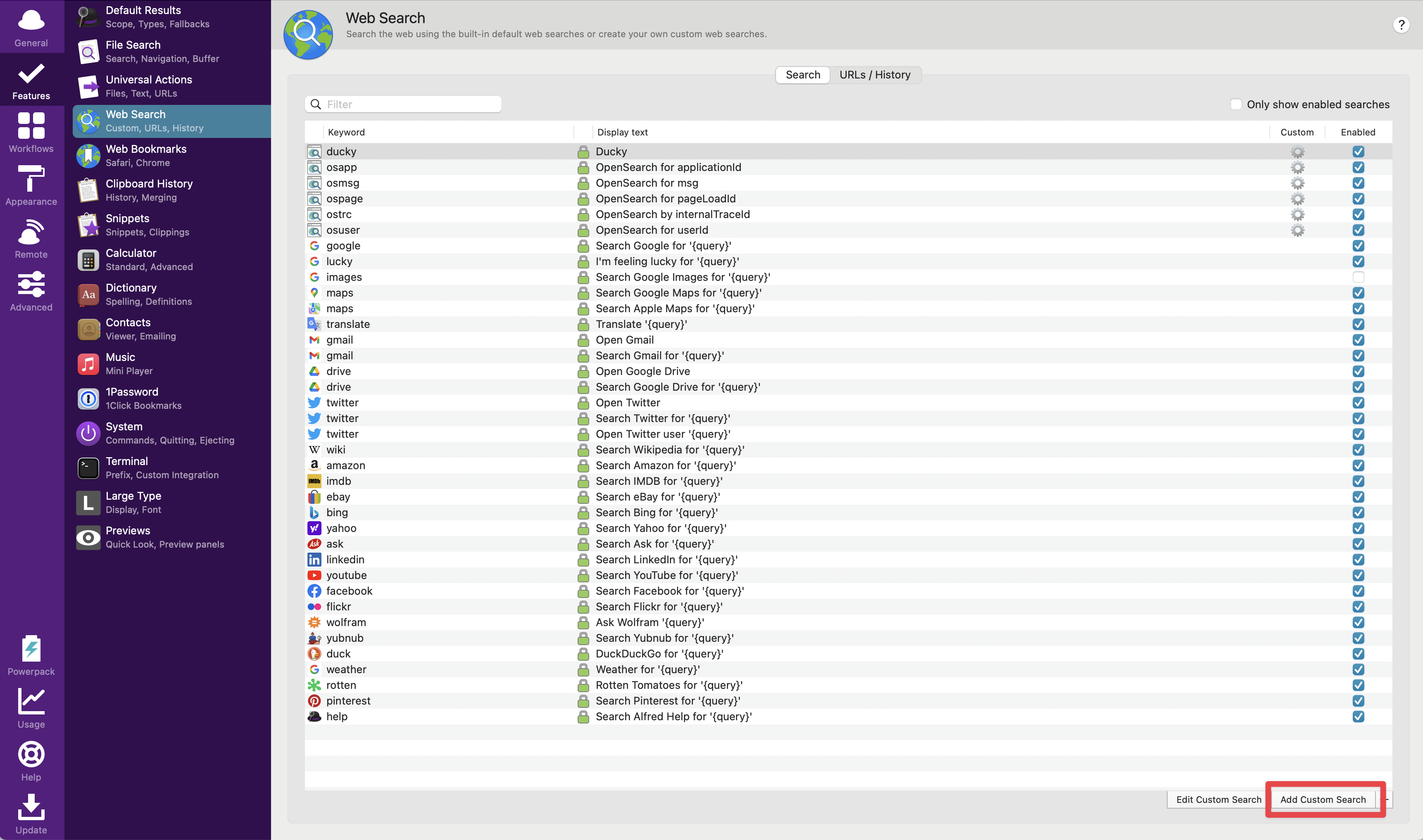
- Set up your custom Ducky search to look like this. Here's the search URL for ease of copy/pasting:
https://duckduckgo.com/?q=!ducky+{query}
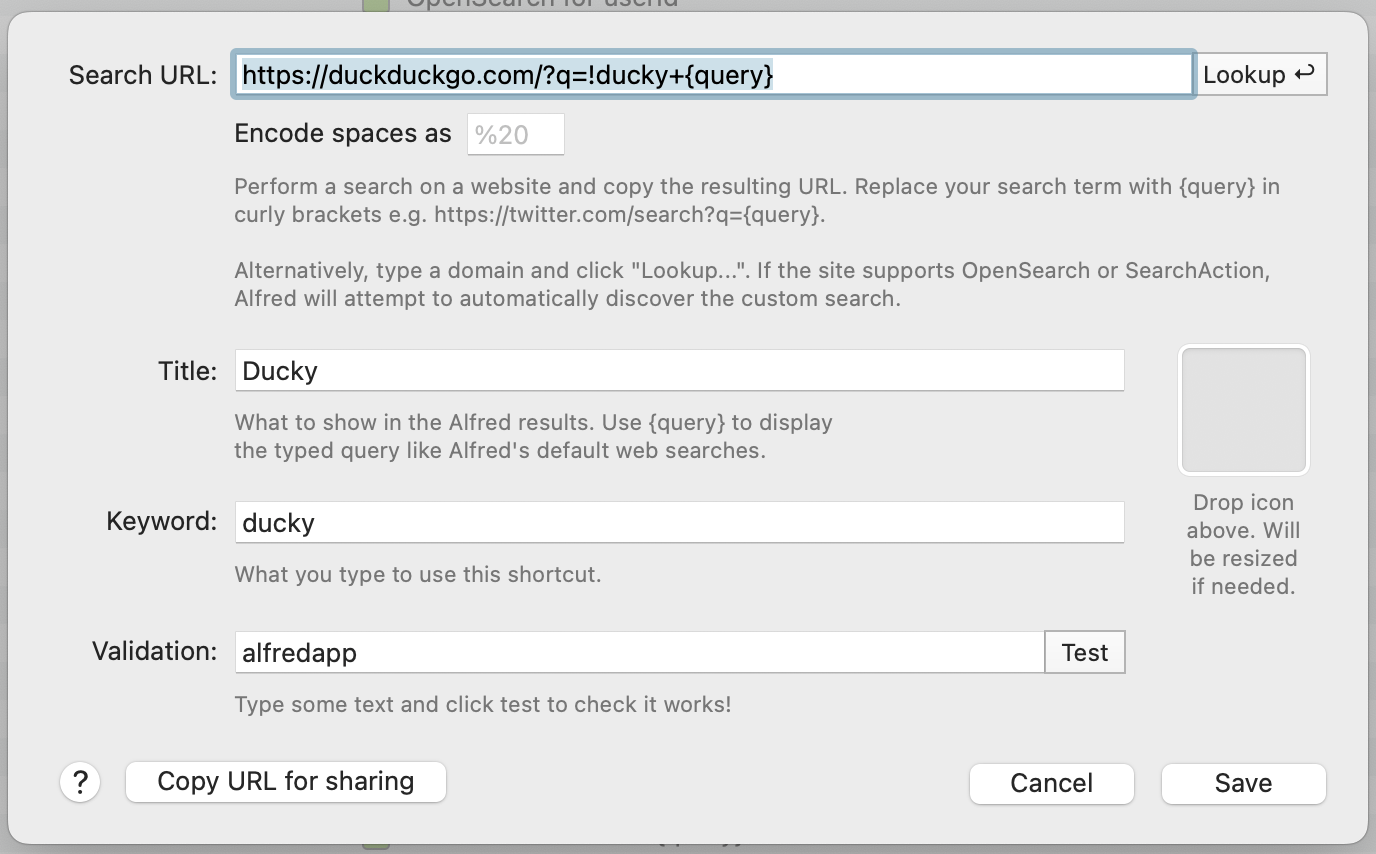
- Finally, configure your default fallback search in Alfred so it uses your new custom search. You can do that through Features -> Default Results -> Setup fallback results in Alfred Preferences.
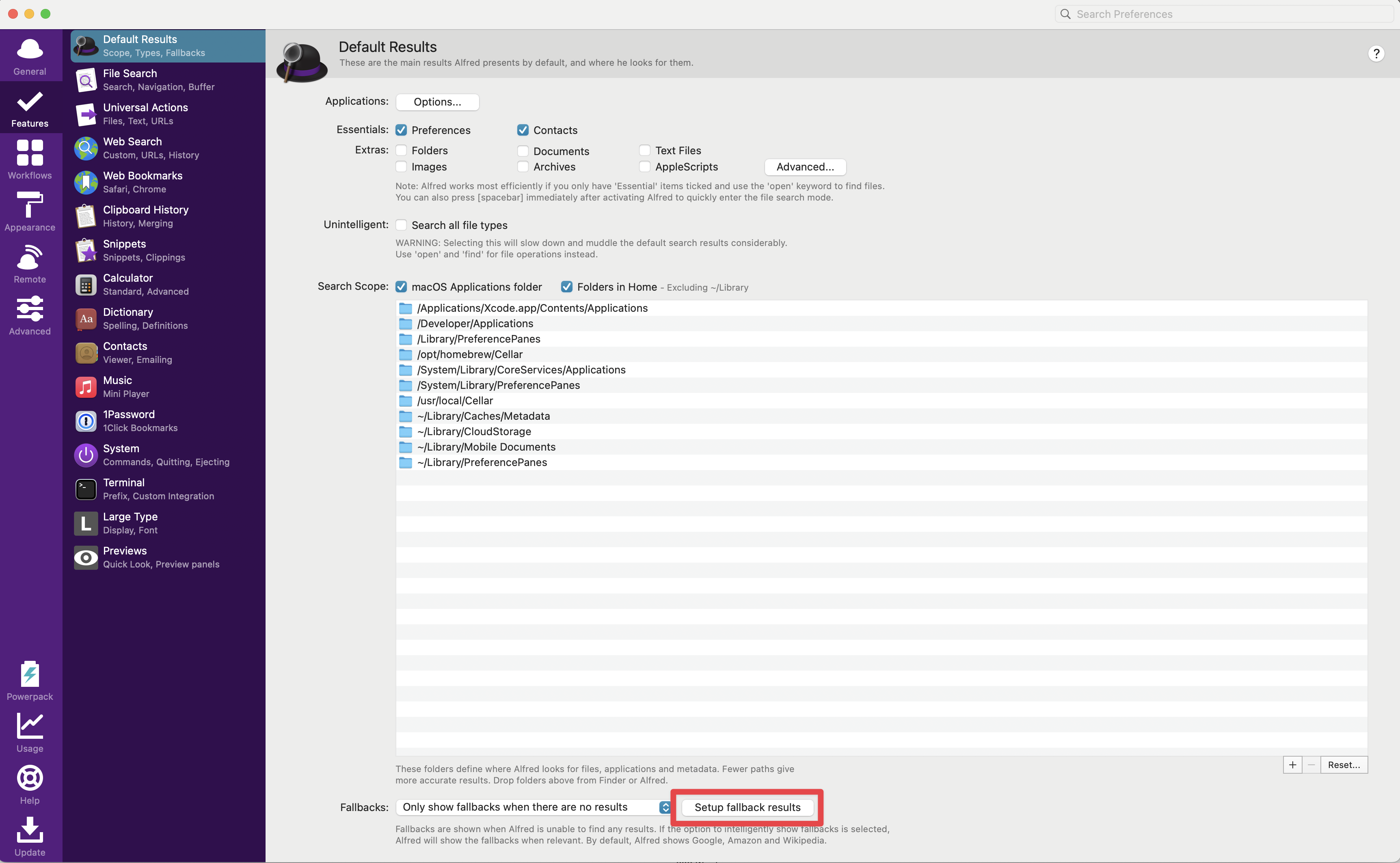
Created from: Weekly update, Week 29